Driving in Car is a 3D driving game in which you can get behind the wheel of a car and drive freely through a huge city. You will be able to carry out different types of assignments, such as package deliveries and cab services, but at the end of the day, the game ultimately lets you drive wherever you want without any pressure whatsoever.
A very simple control system
The default controls in Driving in Car are very simple. On the left side of the screen, you will find the steering buttons, with which you can turn left and right, while on the right side, you will find the accelerator and brake pedals. And that's it. With just these simple controls, you can drive your car all over the city. At the top of the screen, there's also a button for changing the camera angle. By default, you always start with a third-person perspective, but you can also change it to first-person whenever you want, which puts you directly behind the steering wheel.
An open city with many activities
On Driving in Car, you can drive through the city with total freedom. That said, although driving around aimlessly has charm, you can also carry out different tasks for the city's inhabitants. If you see a pedestrian with a yellow circle in front of him, stop on the circle to accept the assignment. There are two types of jobs— taking a pedestrian to their destination and delivering a package. Whatever the job, the goal is always the same— drive to the next circle as quickly as possible. However, watching out for pedestrians is still important because the game ends if you run over five of them.
Download Driving in Car to enjoy a driving game with a simple and fun approach. When you start playing, you will only have one vehicle in your garage, but as you play and earn coins, you can unlock more than half a dozen additional cars. In addition, you can change the paint color of each one to add a little variety.
Requirements (Latest version)
- Android 4.0, 4.0.1, 4.0.2 or higher required










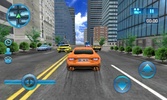

























Comments
There are no opinions about Driving in Car yet. Be the first! Comment